In a digital procedure, incoming light, which comprises photons, is transformed into electrons and then into binary code (analog to digital conversion). The sensor plays a crucial role in this digital process. It consists of numerous small light-sensitive squares, referred to as pixels, which are divided into thousands or even millions. Imagine each pixel arranged like layers in a burger or sandwich, stacked on one another. For instance, in a CMOS sensor, the macro lens sits at the uppermost layer, followed by the Bayer filter, then the potential well, and finally, the amplifier. A sensor can be thought of as a collection of these individual photosites or pixel chambers.

Important elements in the digital process
The conversion of incoming light that reaches the sensor into a coherent image is critical. This digitalization process includes a number of critical components.
- Image sensor
- Bayer filter
- Analog Electronics
- Analog / Digital (A / D) converter
- Digital Image Processor
- Buffer memory
Image sensor
There exist two primary sensor types: CCD and CMOS. Within a CCD or CMOS chip, every photosite is a light-sensitive region composed of crystalline silicon, forming a photodiode.
Digital cameras consists of a sensor that utilizes either a CCD or a CMOS sensor, or a comparable device. A sensor is essentially an array of pixels, also known as photosites. Each individual pixel is crafted from semiconductor material, which captures photons and subsequently releases electrons.
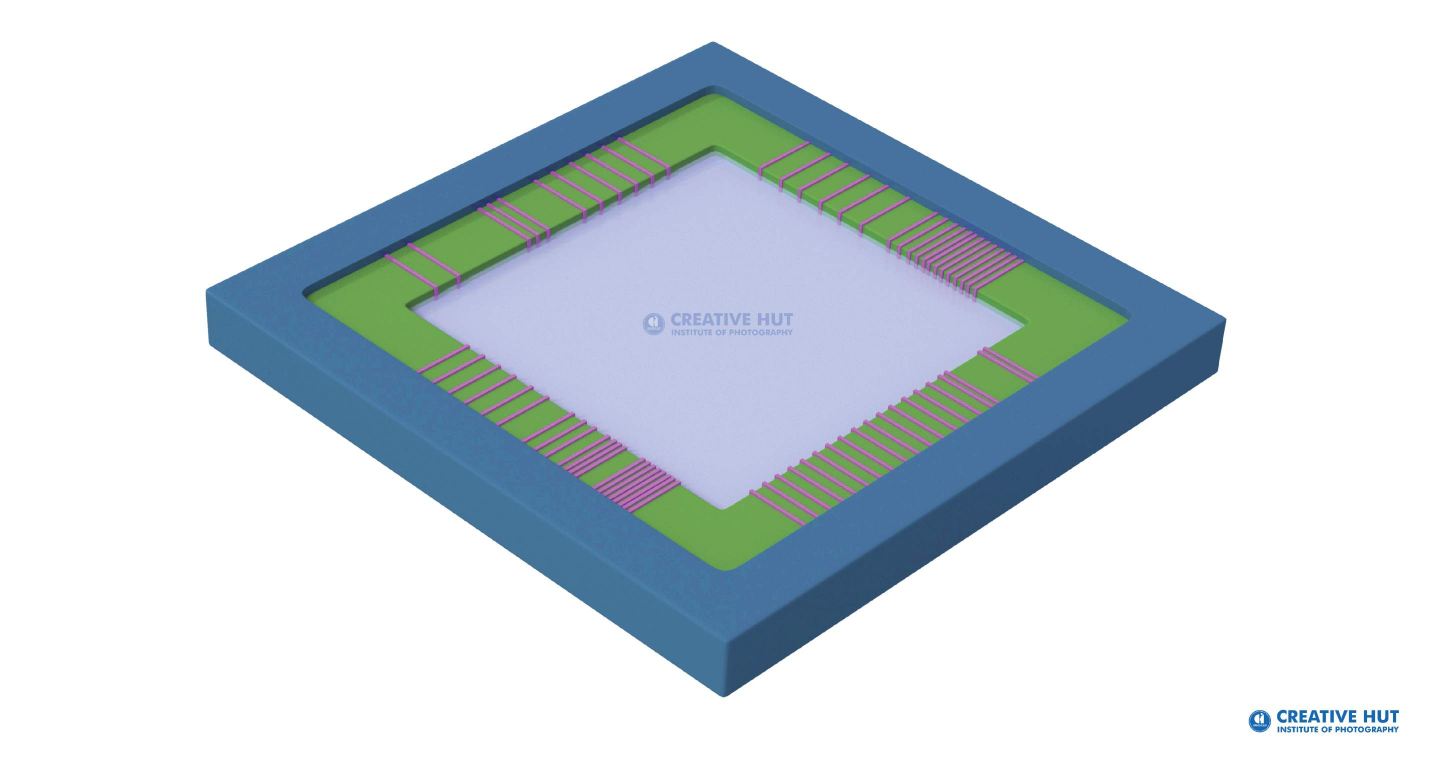
Electrons are gathered and stored within a potential well or voltage well. This identical process occurs in both CCD and CMOS sensors. A filter is positioned top of these sensors such that it divides the incoming light into the myriad colors visible to our eyes. However, the key divergence lies in their treatment of light diffusion.
Bayer filter
Bayer colour filter is situated precisely above the photodiode and placed beneath the microlens. This color filter chamber comprises three distinct colors: red (R), green (G), and blue (B). Every pixel is sensitive to a particular color wavelength. Dr. Bryce E. Bayer, a prominent scientist, invented this colour filter, giving it the name “Bayer pattern.”
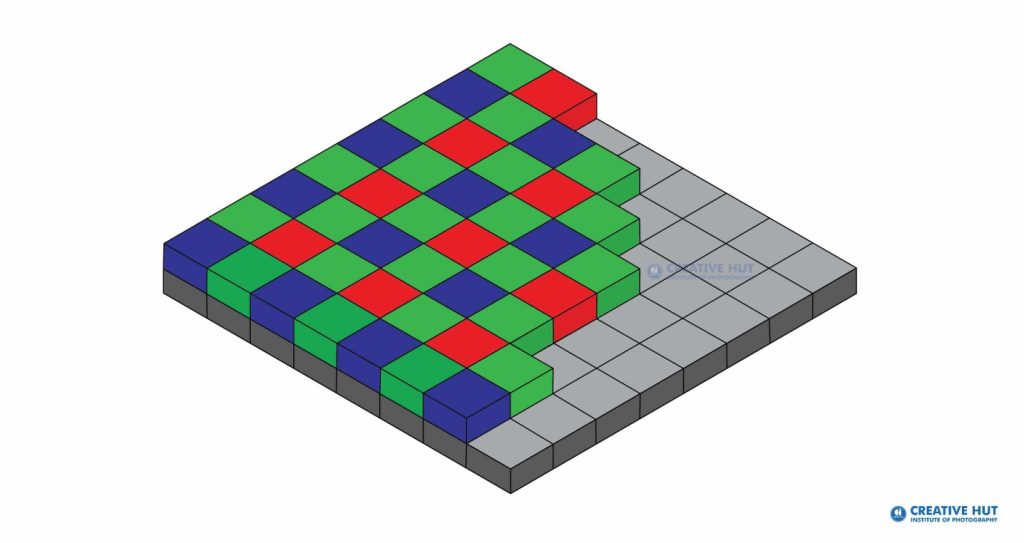
Bayer filter follows a 2×2 pattern. Two green filters are arranged within the colour filter chamber for every red and blue filter. The Bayer filter pattern refers to this specific arrangement of colour filters.
Green filters are incorporated into the Bayer filter pattern more than the red and blue filters, due to the high sensitivity of the human eye towards green. A pixel enveloped by a red filter exclusively perceives red light, while a blue-filtered pixel exclusively registers blue light. Correspondingly, a pixel concealed under a green filter exclusively detects green light. The configuration of filter patterns is divided as follows: 50% green, 25% red, and 25% blue.
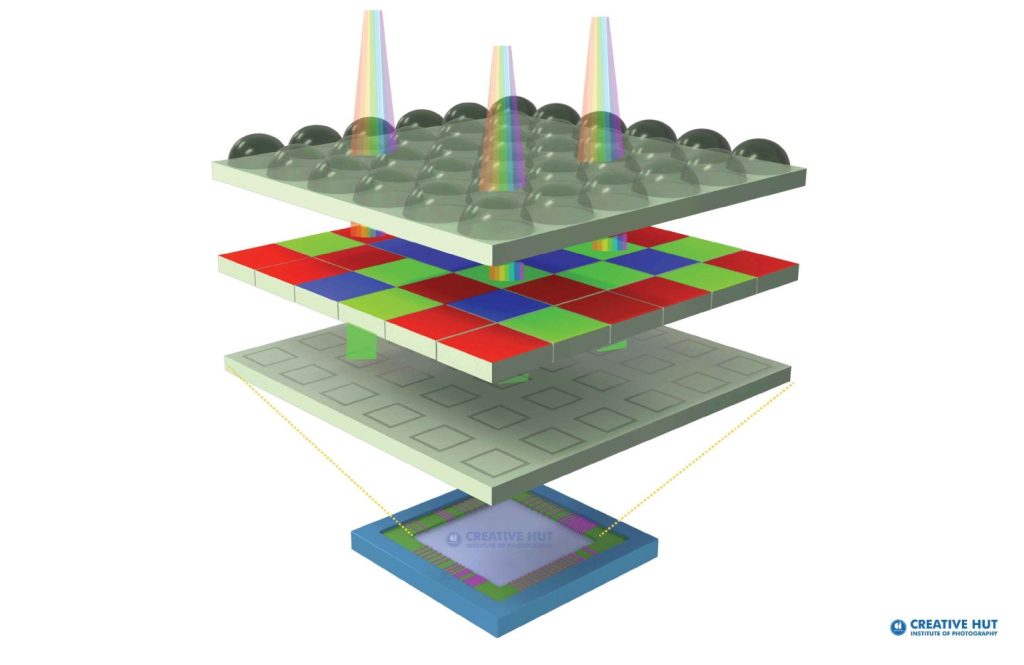
Although the Bayer filter pattern is used by most cameras, alternative filter patterns with varying pattern parameters are available. Each pixel can only record one colour, either red, green, or blue. Because mono sensors do not contain filters, each pixel is sensitive to all visible light wavelengths.
Analog Electronics
Analogue electronics are electronic systems that use signals that change on a continuous basis. The term “analogue” comes from the Greek word “analogos,” which meaning “proportional.” The term analogue refers to the proportional relationship between a signal and a voltage, or signal, and the signal’s current.
The quantity of photons striking the pixel is related to the amount of charge that accumulates. More photons result in more electrons expelled. As a result, it gains more charge. The camera transforms the charge into an analogue voltage, which is then amplified. “Analogue amplification” refers to this process.
Analog to Digital Conversion (ADC)
CCD and CMOS sensors absorb photons, generate and store electrons similarly, but differ in how charge is transmitted and where it is turned to voltage. Both come to an end with a digital output.

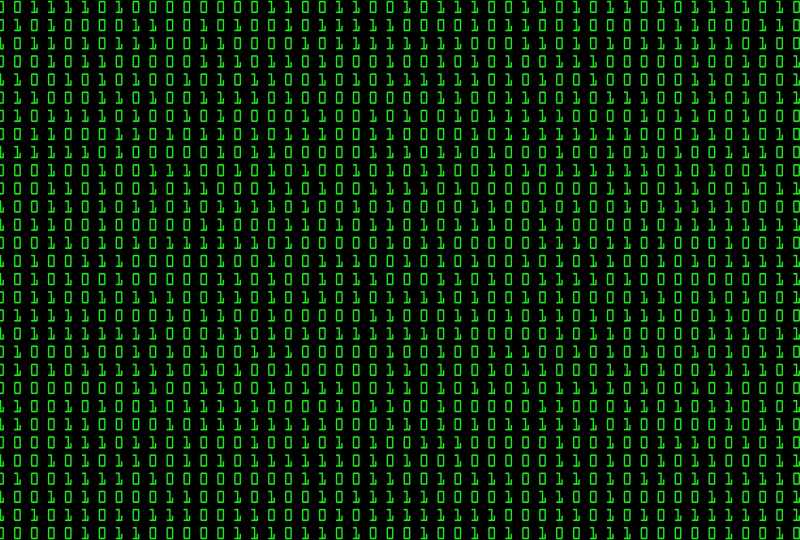
Each pixel is translated into digital numbers
Analogue amplification is performed via a read-out amplifier that matches the A/D converter’s input voltage range to the sensor’s output voltage range. The collected information is transformed into a binary number when the voltage is transferred via the analogue amplifier. Analog-to-digital conversion is the process of converting voltage to a binary number like this.
The dynamic range is divided into distinct steps by the A/D converter when it digitizes data. The bit depth of the converter determines the overall number of steps. Most DSLR cameras have tone depths of 12-bit (4096 steps) or 14-bit (16384 steps). Technically, the sensor’s output is known as an analog-to-digital unit (ADU) or digital number (DN).
Analogue to Digital Conversion (ADC) is a vital step in image capture. A/D converters transform the analogue impulses from each pixel into digital numbers that can be processed by the camera’s processor.
A digital picture file is a set of numbers that represent the position and brightness of each square in the array. These numbers are saved in a computer-processable format. Each pixel in the graphic displays a number in red, green, and blue.
A/D conversion should be quick and precise. Each pixel on the sensor collects just red, green, or blue light; it is the camera’s processor’s job to aggregate the individual pixel data and interpolate it into RGB values.
CFA interpolation is a digital imaging method that uses a color filter array to reconstruct a full color image from the output of incomplete color samples from an image sensor. The CFA interpolation algorithm is a demosacing algorithm. The measured digits are sent to the image processing unit through A/D converters.
Image processor
Image processing in digital cameras is handled by a specific digital signal processor. This processor is also known as a digital image processor or image signal processor. The image processor is an electronic component that serves as the camera’s brain.

A digital image signal processor (DISP) is a specialized processor that turns raw data from a camera sensor into a high-quality image. The Processor handles all of the camera’s major modifications, such as autofocus, auto exposure, autophyte balance, noise, lens shade correction, pixel correction, various filters, and color space conversion. Ultimately, it converts the binary data into an image rather than storing or processing it further.
Buffer Memory
The buffer memory of the camera serves as a temporary storage location for image data until it is recorded to the memory card. You will be unable to continue shooting until the files in the buffer memory are cleared. The amount of photos a camera can shoot continuously before the buffer fills up is referred to as its burst rate. Thus the burst rate of the camera is the number of shots that can be taken continuously before the buffer is filled.The pricing is based on average file size because file size varies widely depending on image content and tones.

Operation of buffer memory
Memory card
A memory card is a sort of storage device that is used to keep media and data files. It serves as a storage medium for data and files from the associated device. A flashcard is another name for a memory card.The most common memory card right now is the Secure Digital (SD) card, which has a range of capacities and read/write speeds. There are SDXC cards with capacities as high as 512 GB. Presently, the market is filled with a variety of new card types.
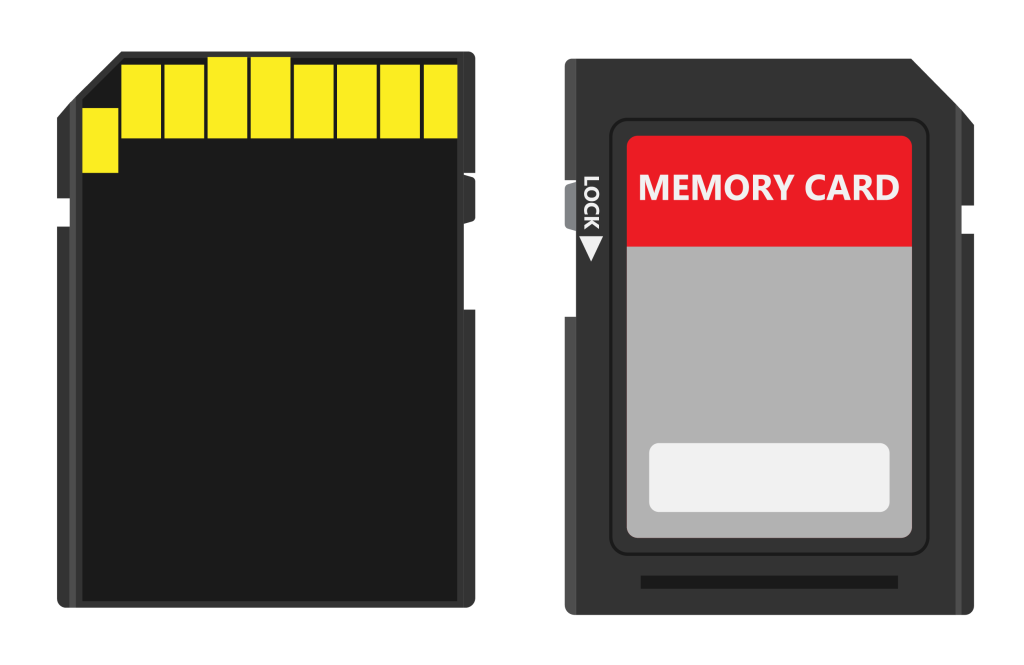
In storage devices, performance is gauged by read/write speed. The amount of time it takes to open a file on a device is known as the read speed. A write speed gauges how quickly a file may be copied from one device to another.
Important parts of the camera
Most of the people are now aware of cameras as well as photography. It has been approximately 180 years since American landscape photographer Ansel Adams introduced photography to the general public. At the Pushkar camel market, I once noticed that there were more photographers present than camels, which shocked me much. So it is important to understand every aspect of a camera in this age of ever-increasing camera technology. The following chapters include descriptions of the camera’s key components. Each component of the camera deserves its own prominence.
- Sensor
- Shutter
- Lens
- Aperture
There is still much that the camera can do. The color and brightness of the scene cannot be captured by the camera today in the same way that an eye with good vision can.

Never underestimate anyone. Size is not about what it is but how it affects. Photography – Abin Alex | Camera: Canon EOS 6D, Focal length: 135 mm, Aperture: f/2.8, Shutter speed: 1/160 sec, ISO:100
© 2013 Abin Alex. All rights reserved. Reproduction or distribution of this article without written permission from the author is prohibited. Abin Alex is the director and founder of the Creative Hut Institute of Photography and Film. In addition, he is the founding chairman of the National Education and Research Foundation. He is a well-known Indian visual storyteller and researcher. He served as Canon’s official Photomentor for eight years. He has trained over a thousand photographers and filmmakers in India.


