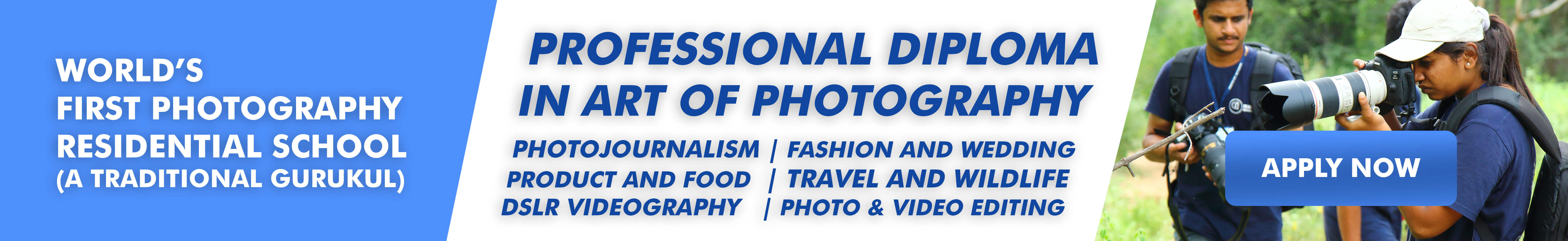The appearance of grains is known as noise in digital photography. Noise appears in photography due to the low light shooting situations and also due to the high ISO settings. A high value of ISO Increases the sensitivity of your camera’s sensors which allow you to capture bright images when the surrounding is dark. But the high value of ISO increases the digital noise in Photography. Hence, let’s see here, How to avoid digital NOISE in Photographs ?

If you are shooting in auto mode, the camera itself will set the ISO and you are not able to control ISO. Anyway, on the off chance that you utilize manual or semi-manual modes, you can set the ISO yourself. Attempt to keep it as low as could reasonably be expected. Different cameras deals ISOs in different ways. Here are a few techniques that you can try in order to reduce the effect when editing your shot.
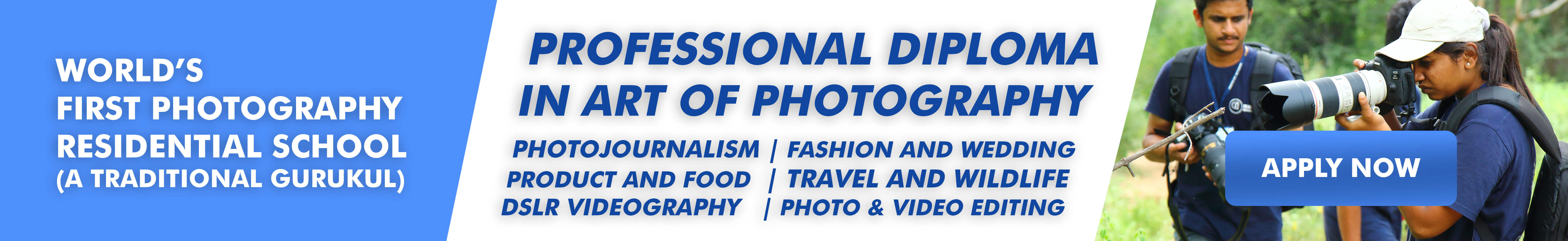
How to avoid digital noise in our images
Step #1 Noise reduction
Most of the newer technology cameras have advanced editing options, that aids in reducing the noise in the images effectively.
Step #2 Adjust the strength
Most noise reduction tools have the ability to adjust or set the strength of the effect. If the settings are stronger it will remove more noise, but they will affect overall image quality.
Step #3 Preserve the details
Noise reduction in digital photography essentially smooths out the pixels of your photo for a brighter look. However, this can reduce the sharpness, so use the Preserve details slider which helps in saving the details in a more secure manner.
From Creative Hut Editorial team.
Hope, this article help you in not only knowing How to avoid digital NOISE in Photographs but also apply the same in ones future projects. Watch some of the best photography works from the photographers of different genres.