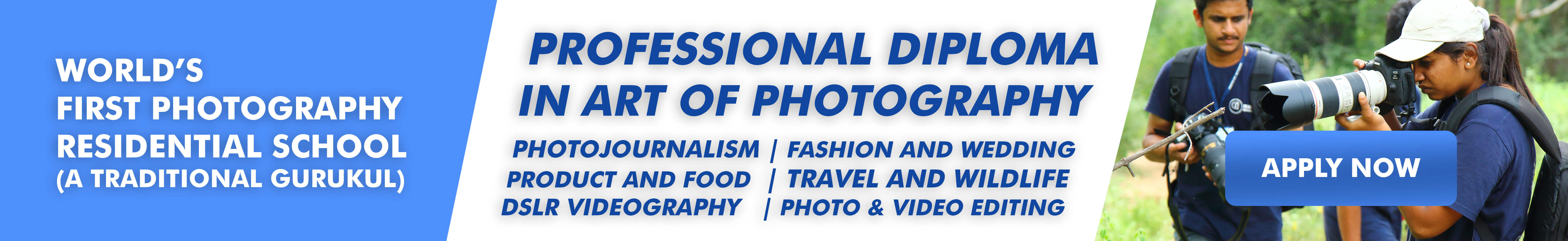Tricks to avoid Blurry photos
Blurry shots are very common in photography and it may occur with any type of camera. Blur is also very difficult to correct using editing software. So correct it by using the camera itself.

-
Use a fast shutter speed
If you are using a manual mode select a fast shutter speed of 1/125 sec or faster. This will helps in capturing everything in the frame so that it is crisp and sharp. If your camera does not have manual modes, utilize a sports or action scene mode to get the same impact.
-
Focus correctly
Always choose correct focusing mode. This will helps in getting sharp shots. If you are shooting moving subjects, continuous autofocus can be used and this will track them to keep them sharp. On the off chance that your subject is stationary, use single point autofocus. You can also try manual mode then you must make sure that you zoom in to your shot on your camera after you have taken it to check that it is really sharp.
-
Do not shake your camera
One of the important thing that must keep in mind, keep your camera on a flat surface or use a tripod to prevent the camera shake to avoid blurry photos.
-
Use a remote release
Pressing on the shutter can jog your camera and it will create a blur. This can be avoided by using a remote shutter release or using a tripod.
-
Use Self Timer
Another method of taking a photo without touching the camera is by using a self-timer along with your tripod. By setting the self-timer it will delay taking the photo for a few seconds after you press the shutter, and you can usually set different intervals depending upon how long you want to delay it.
– From PhotoMentor Editorial Team